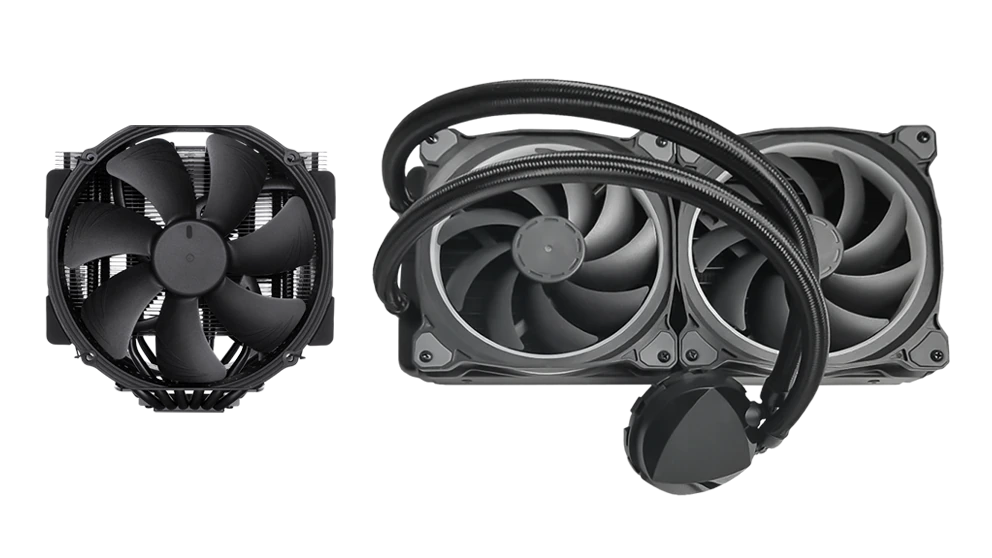The AMD Ryzen 7000 CPUs are out now and they can get pretty hot. That is why you need a decent cooler in order to keep the thermals in check. In this article, we go over some of the best AM5 CPU coolers that you can buy for the AMD Ryzen 7000 series CPUs.
AMD has confirmed that the AM5 socket is fully compatible with AM4-based CPU coolers. This is due to a similar backplate screw configuration and a non-traditional IHS design. Even though that is the case, AMD Ryzen 7000 CPUs can get very hot, so you might want to upgrade your CPU cooler even if it is supported.
Best AM5 CPU Coolers For AMD Ryzen 7000 Series
If you are interested in upgrading to the new Ryzen 7000 series CPUs then you can check out our recommended X670 motherboards. You can also check out our article on where you can buy the new Ryzen 7000 processors. The following are some of the best AM5 CPU coolers for AMD Ryzen 7000 series CPUs split between AIO liquid coolers and air coolers.
Best AM5 AIO Liquid Coolers For AMD Ryzen 7000 CPUs
The following are some of the best AM5 AIO liquid coolers that we can recommend for the AMD Ryzen 7000 series CPUs
ASUS ROG Ryujin II 360
Asus is known for making some of the best PC components and the ROG Ryujin II 360 AIO liquid cooler is no exception. It is a great choice to cool a high-performance CPU such as the 16-core 7950X or the 12-core 7900X.
This is an excellent AIO that offers impressive cooling performance and plenty of good features such as an integrated LED screen. Not to mention that it comes with high-quality Noctua fans. The large radiator and high-quality fans make the cooler ideal for high-end PC builds.
The LED screen can be customized and the CPU cooler is pretty silent even when the CPU is under load. It is however pretty expensive, which is one of the very few downsides to this cooler.
Pros:
- Excellent cooling performance
- Customizable 3.5-inch display
- Low-noise
Cons:
- Expensive
- 360mm radiator takes up a lot of space
CORSAIR iCUE H170i ELITE
The CORSAIR iCUE H170i ELITE is a monster of a CPU cooler with a 420mm radiator and triple 140mm fans. The fans and pump feature RGB lighting and have plenty of customization options. You can tweak the settings inside the Corsair iCUE software and it even has a zero RPM mode.
The larger radiator and triple 140mm fans mean better cooling for high-end CPUs but it also means that installation options are going to be fairly limited unless you have a very large case.
All things considered, the Corsair iCUE H170i Elite is highly recommended and is one of the best AIO coolers that you can buy right now.
Pros:
- Excellent cooling
- Plenty of customization options
- Great aesthetics
Cons:
- Large 420mm radiator limits installation options
MSI MAG CoreLiquid 360R V2
The MSI MAG CoreLiquid 360R has had a lot of thought and effort put into making things as user-friendly as possible. Tweaks like a rotatable block make installation fairly easy. This is great to see, keeping in mind that MSI is fairly new to the CPU cooler segment compared to the competition.
Not only does the cooler perform well but it looks great too. The RGB lighting is not over-the-top and does not look forced. The cooler is more than capable of keeping CPU thermals in check while remaining reasonably quiet. This is one of the coolers that we would recommend for the top-of-the-line AMD Ryzen 9 CPUs.
Pros:
- Decent cooling
- Nice aesthetics
- Non-Asetek OEM
- RGB lighting can be turned off
Cons:
- If you have the wrong RGB standard then no RGB lighting for you
Thermaltake TH240
The Thermaltake TH240 is a decent mid-sized AIO cooler but I cannot recommend this for the top Ryzen 9 models. Instead, you should use it with the Ryzen 7 or Ryzen 5 CPUs. I have used Thermaltake AIO coolers in my personal PC and they have kept my CPUs cool without fault.
The Thermaltake TH240 is made well and performs decently while staying relatively silent. It has customizable RGB lighting and even comes with a controller out of the box. Not to mention that it is available in white if you are interested in an all-white PC build. The cables for the fans and pump are fairly lengthy, so cable management can be tricky.
Pros:
- Decent cooling performance
- Relatively compact design
- Clean look
- Controller included
Cons:
Managing lengthy cables can be tricky
Cooler Master MasterLiquid ML240
The Cooler Master MasterLiquid ML240 is made well and performs very well but the real star of the show is the RGB lighting on the water block. If you like RGB lighting then this is going to be something that you will like. The lifespan of the pump is rated at 70,000 hours which is almost 8 years.
The fans are rated for 160,000 hours. Do keep in mind that the official warranty is for 2 years. It does come with an ARGB controller out of the box and you can customize the lighting and fan curves in the software if you want. It does not produce a lot of noise and has a decent noise-to-performance ratio.
It does have short tubes, so installation can be tricky. The mounting system is not the best and it does have a proprietary RGB port which I am not a fan of. This is an ideal AIO cooler for AMD Ryzen 7 and Ryzen 5 CPU models.
Pros:
- Decent cooling
- Nice RGB lighting
- Included ARGB controller
- Low noise
Cons:
- Finicky mounting bracket/system
- Short tubes
- Proprietary RGB port
Best AM5 Air Coolers For AMD Ryzen CPUs
The following are some of the best AM5 air coolers that we can recommend for the AMD Ryzen 7000 series CPUs:
Noctua NH-D15 chromax.Black
Noctua has made a name for itself for its amazing CPU coolers and fans. The Noctua NH-D15 is no exception and the chromax black edition comes in all-black so it should blend in well with the rest of your build. This is ideal for non-RGB builds as well.
While this is a beefy air cooler, it does offer decent RAM and PCIe clearance, so installation is easy. It has a matt finish and is made of premium materials which is amazing keeping in mind that it does not cost as much as some other coolers on this list.
Pros:
- Premium quality
- Impressive cooling performance
- Great price
- Extra RAM and PCIe clearance
- Easy installation
Cons
- Size can be an issue for some
be quiet! Dark Rock 4
If silent buids is your thing then things do not get much better than the be quiet! Dark Rock 4. This is a 200W TDP cooler that comes in all back and has a 135mm PWM fan. The cooler only makes 21.4dB of noise at max speed. While this is a beefy cooler, it is relatively easy to install and you can even get an additional fan for it.
While this is an excellent air cooler, we do not recommend this for the high-end Ryzen 9 CPUs especially if you are interested in overclocking. It is ideal for the Ryzen 7600X and can even work with the 7700X.
Pros:
- Pretty Quiet
- Easy installation
- Great cooling performance
- Quality build and design
Cons:
- Premium price
These are some of the best CPU coolers that you can buy for the AMD Ryzen 7000 series CPUs. If you are interested in upgrading your build then you can check out our recommended RTX 3080 Ti graphics cards.